-
Florida Sales Tax Rates in WooCommerce
Posted on June 4th, 2016 No commentsThe Florida (FL) state sales tax rate is currently 6% but depending on local municipalities it can be as high as 7.5%. The savvy business owner should take advantage of the four tax rates; 6%, 6.5%, 7%, 7.5%. Using WooCommerce, the world’s favorite eCommerce solution for WordPress it’s quite easy.
Setting Up Tax Rates in WooCommerce
In the WooCommerce settings you simply navigate to the Tax tab to setup the options and rates as desired. Below is a screenshot of the four Florida (FL) tax rates, and one for Georgia (GA), configured but if you need help read this article on Setting up Taxes in WooCommerce, there is even a video to help.
5 Digit ZIP Codes VS 9 Digit
The basic ZIP code, first introduced in 1963, is only 5 digits in length. Later on, ZIP codes were extended by a dash and 4 additional digits which help USPS group mail for delivery. The ZIP + 4 digits yield an extended 9 digit ZIP code used today.
Tax Not Calculating – 9 Digit ZIP Code
After a few months passed a client reported that they received an order from a Florida (FL) customer who was not charged tax. I soon discovered that the order was placed using 9 digits not the basic 5 digits like every other customer ordering from the site. Ok, let’s fix it…
Since I knew the issue it was easy to add a wildcard (*) after all the ZIP codes but then the basic 5 digit codes didn’t trigger tax. Ok, no problem thanks to Sublime Text and the amazing multiple selection cursor. I simply duplicated the rows for Florida (FL) and added a wildcard (*) after each Zip code and the site was operational again.
As you can see, each row was duplicated and modified to include the wildcard character after every ZIP code, I hope this help.
How Can I Get The Tax Rate File?
This is a hot question, check out the comments below if you don’t believe me. Since I love to help, but have limited time, I have decided that a CSV file for instant download would be ideal. Because some of the best things in life aren’t free, the Florida tax rates that you can import right into WooCommerce will cost you a click, or two. To get a copy of the CSV import file you can pay with a like using the box below. If you feel I have saved you some time please leave a comment and let me know how things worked out.
The download link will show above this text once you have unlocked it.
UPDATE for 2020
Brandon Roberson contributed to this project and moved the tax rates to Git Hub, thanks Brandon. He also created a shell script that will download the data you need and combine it into a CSV file for import like MAGIC!
Check out the magicians git hub repo here:
https://github.com/broberson/WooCommerce-2018-Florida-Sales-Tax-TableThanks again Brandon!
The following two tabs change content below.Adam Taylor
Owner / CEO at MyWebsiteSpot.comI'm an untiring advocate for internet security, despise email spam, own an Orlando Web Design & SEO Company and most importantly... I always offer FREE advice.Latest posts by Adam Taylor (see all)
- Google is cracking down on SSL and HTTPS in 2017 - January 10, 2017
- Florida Sales Tax Rates in WooCommerce - June 4, 2016
- How to set cron jobs for InfiniteWP on 1&1 - February 17, 2016
70 responses to “Florida Sales Tax Rates in WooCommerce”

-
Would you be willing to share this CSV or where you got the info? Also in Florida and looking for a CSV.
-
Quincy December 28th, 2016 at 15:51
Hey would you send me that info as well? I am working a on a Woocommerce site and right now I cannot get the taxes to display at all. I imported a CSV with rates for all the counties, but for whatever reason I cannot get it to work. Hoping updating to your list will help.
-
-
Jacques Laroche January 18th, 2017 at 10:38
Also wondering if you could send me the FL tax rate export from Woocommerce?
Thank you for the fine work
-
I too am a woocommerce used based in Florida, I would so appreciate a copy of that file! Thanks in advance.
-
Hey Adam,
Great article! Would you mind sending me your tax rate export? Thanks in advance!
-
Matt D February 13th, 2017 at 13:39
Hey Adam, could you email me the FL tax rate export too? You’re Awesome, thanks !
-
Matt D February 14th, 2017 at 12:50
I would really appreciate if you could send me the FL tax rate export. Thanks Adam
-
Paul D March 14th, 2017 at 20:43
Hi Adam, I too am looking for the FL tax rate export. The online community appreciates it!
-
Daniel S March 22nd, 2017 at 01:31
Excellent Article! would you please share the file with me as well? Thanks Adam!
-
Hi Adam,
Thanks for a helpful article. Are you still sharing the CSV? Would love a copy. Really appreciate it 🙂
-
Tatiana April 8th, 2017 at 20:01
Hi Adam,
Than you for the information your provided on this post. I was hoping you’d also be able to email me this template for the tax rates. I have to collect taxes in Florida and live in Canada, it seems our taxes here are much simpler. I appreciate it!
-
Is the offer to email the file still available? Would love to have a copy to use on a site we’re setting up. Thanks in advance!
-
-
Hi Adam,
Thanks for this! I live in another state and am currently trying to set up my sales tax for that state. I have to charge a specific amount to all customers living in my home state. I’m still building the shop website but think I must have something configured wrong because I set up one tax rate (for my state Ohio), so that everyone in Ohio will be charged sales tax. I put my settings to ‘calculate tax based on customer shipping address,’ assuming that only customers in OH then would be charged tax. However I have a friend in NYC who was helping me test my site out, and when she added an item to her cart, it showed it was including tax. Why is that? Should I make it so that tax isn’t shown in the cart and checkout?
Any help would be great as I am trying to configure this all correctly! Again: I just need to charge customers in OH sales tax, and no one else. If you could help me out, it would be much appreciated!
All the best,
KG -
Mark Welton November 13th, 2017 at 18:48
Hi Adam
I know this sounds like a broken record (wait, they don’t have records any longer)but can you send me a copy of the exported wooCommerce Fl tax tables you created?
Thanks
Mark
-
Mark Welton November 13th, 2017 at 19:30
Ooops. I didn’t see the way to unlock the file. I did and downloaded the file and imported it into my WooCommerce.
THANKS SO MUCH!
Mark
-
Steve Lejda December 6th, 2017 at 20:15
Hey Adam,
Is this file up to date for 2017? and does it include the surtax by zip code? -
Hey Adam,
It’s *incredibly* cool of you to share this with us and a Like is a small price to pay. I noticed that quite a few changes have occurred since 2016, and considered bugging you to see if you’ve updated this since then. Rather than pester you, though, I went ahead and built my own CSV with the most current data I could find. It’s on GitHub here: https://github.com/broberson/WooCommerce-2018-Florida-Sales-Tax-Table
The bash script I wrote to generate the CSV file is there too. Thanks for sharing – I hope maybe this’ll be of some use to you.
Brandon
-
Just a note for folks Googling this – updated GitHub repo for 2020. Still at:
https://github.com/broberson/WooCommerce-2018-Florida-Sales-Tax-Table
-
Bill Mcphail January 17th, 2018 at 01:26
Are these always the latest tax rates? The file shows as not being modified since December of 2016 haven’t some of the rates changed since then and if so is the file updated?
-
Ashfaq April 15th, 2018 at 13:38
Hello Adam Taylor, First of all i am very thankful to you for such nice solution but i need to know that, does this Tax file updated? I can see you posted this file on June 4th, 2016 but there may be few or more zip codes updated in last few years and may be there is new zip codes added for florid state. So how i can get updated file? A file which have all the new zips codes? please help me thanks.
-
Wouldn’t know anyone that would have a file for the tax nightmare that is CA? Thanks.
-
I just found you and your CSV file for Florida sales tax and it is great. I was wondering if you have an updated one for 2018 ?
Thank you
Rich -
Thanks for the FL tax csv file, a client asked me to add this and I was not looking forward to figuring out the different rates and manually entering this, sure saved me some time and done right.
-
Rolland Lucas October 1st, 2018 at 10:48
Hi Adam,
If it is still available, would you be willing to send me that CSV.
Thanks,
-
HI!
can you share the csv file for surtax in woocommerce?
THANKS
-
Angelina Gerdzhikov January 8th, 2019 at 08:24
Thank you so much, Adam!
Time is priceless and you just saved me lots of it. I wish you success in everything you’re doing.
Best,
Angelina -
Gerard Follano April 17th, 2019 at 10:58
Has this CSV been updated to the latest tax rates? Thank you!
-
Celina Paxton May 1st, 2019 at 17:01
Hello!
Some Sales Tax rates have changed in 2019, do you have an updated CSV?
-
Silvia November 15th, 2019 at 13:58
Hi Adam, this was a fantastic find! Thanks for your time. I hit like but nothing else happened to download the file. Anything else I should be doing?
-
Silvia November 15th, 2019 at 14:15
Hi Adam, I was having trouble downloading it but it finally worked. Thanks! Just a question, does this include the additional surtax to be charged on sales to customers located in a specific county? Or just sales tax?
-
Carlos January 15th, 2020 at 22:05
Hello Adam. I click like but the download link didn’t show up.
Can you please provide the link to me?
Thanks
Carlos
-
Oh my gosh. Thank you so much for this!! I am just setting up my shop and *ALMOST* went through the entire list of zip codes in the state entering each rate individually. I cannot thank you enough!!
– Sara -
Tudor June 22nd, 2020 at 17:31
Just a noob question: Why are all taxes in the CSV file marked as “Compund”?
I belive that only the last one is not Compound(0), but the first 5 taxes should be Compound(1).
Cheers. -
Tudor July 5th, 2020 at 16:07
Hi all,
Tried the script and worked as described. CSV file created.
The problem: It does not contain all zipcodes in Florida. For example: 33186 and 33187 which are existing zipcodes in Miami-Dade County.
Unfortunately the solution is not perfect.
Really sorry to say …. -
Angel May 12th, 2021 at 11:29
Hi Adam
I am interested in your sales tax table for woocommerce. Could you please email that to me?
Many Thanks
Leave a reply

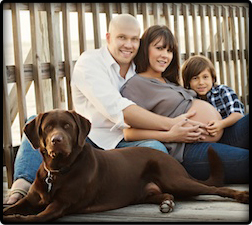


Carlos December 7th, 2016 at 16:43